SINGLE SYSTEM
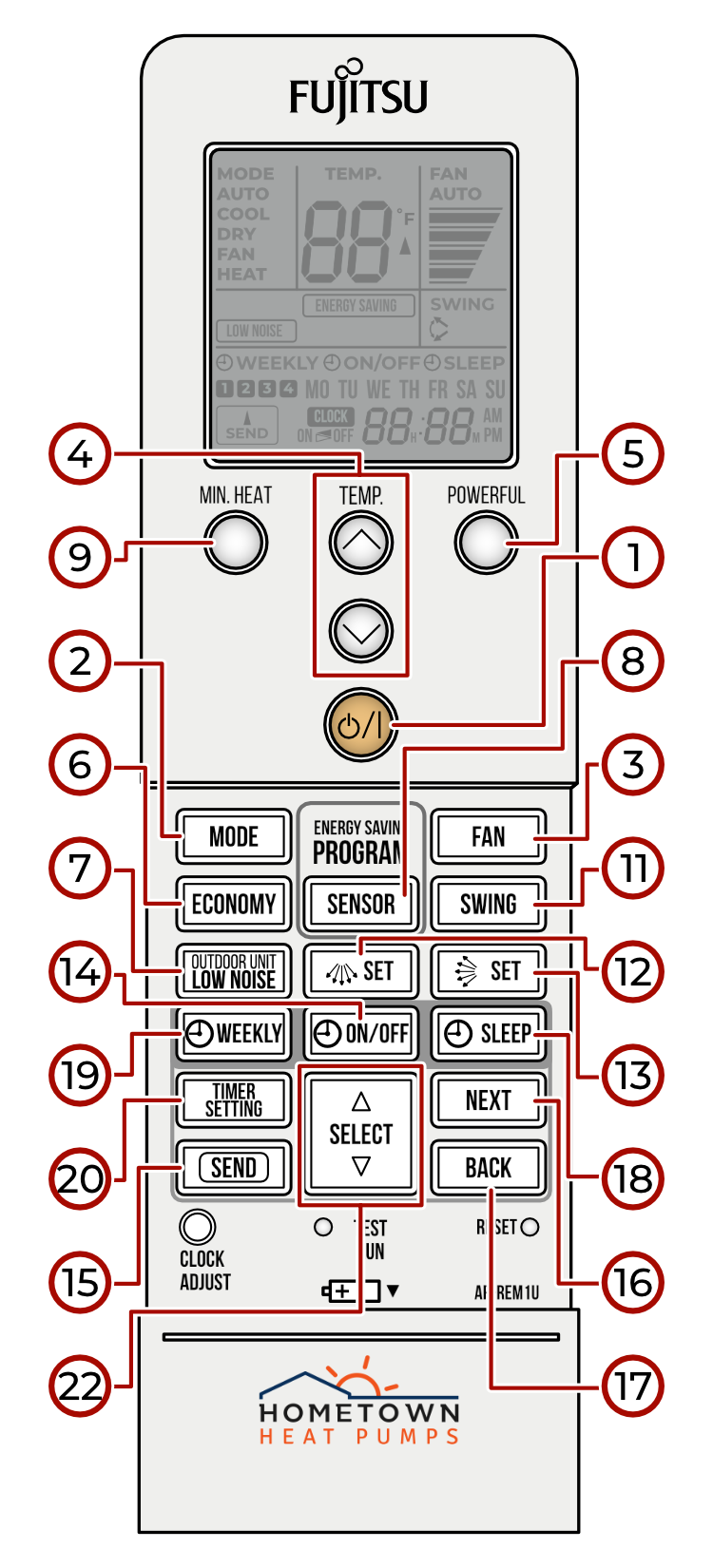
SINGLE 24+ SYSTEM
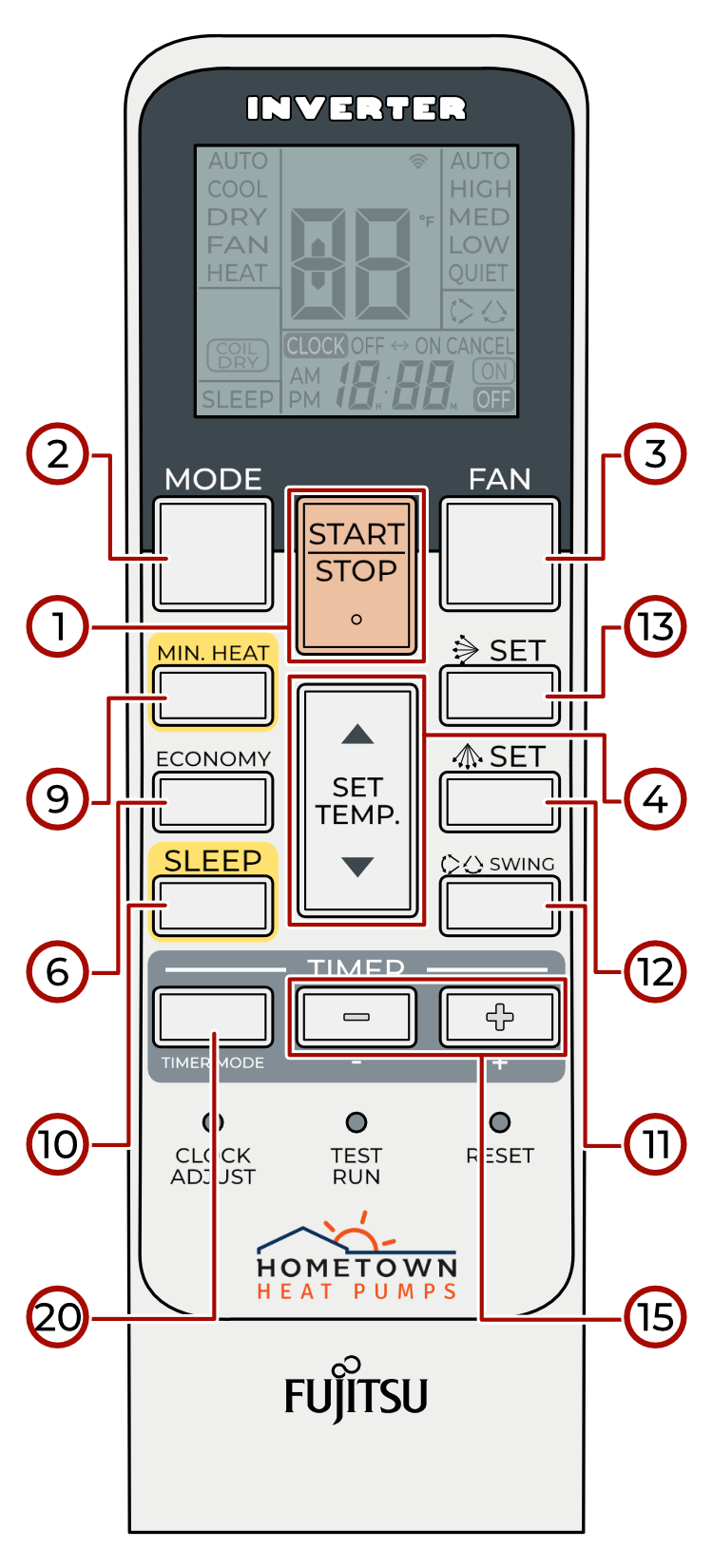
MULTI SYSTEM
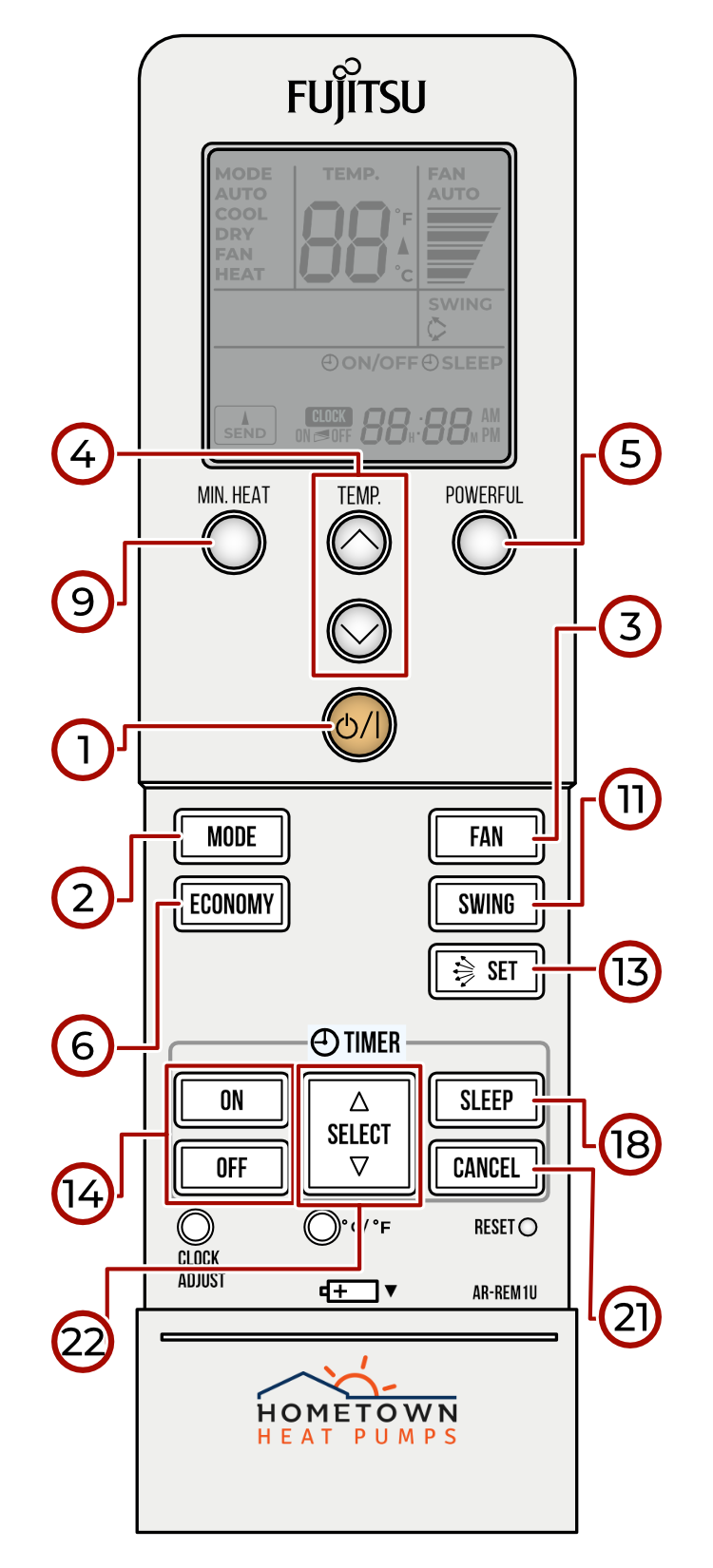
Button Guide
2. MODE BUTTON – selects operation mode
3. FAN BUTTON – adjusts the fan speed
4. TEMPERATURE ADJUSTMENT BUTTONS – adjusts the temperature settings
5. POWERFUL BUTTON – temporarily maximizes output
6. ECONOMY BUTTON – reduces performance; enables maximum efficiency operation
7. LOW NOISE BUTTON – reduces performance; enables quieter operation
8. SENSOR BUTTON – reduces performance; enables movement detection
9. MINIMUM HEAT BUTTON – sets heat mode to 50 degrees (F)
10. SLEEP BUTTON – temporarily reduces system efficiency
11. SWING BUTTON – reduces efficiency; automates louver positioning
12. HORIZONTAL SET BUTTON – cycles through horizontal air direction options for the louvers
14. TIMER ON/OFF BUTTON – reduces performance & efficiency; turns on or off the system timer
15. TIMER SET/SEND BUTTON – completes the timer or clock setting
16. TIMER NEXT BUTTON – enables the next step while configuring timers & settings
17. TIMER BACK BUTTON – reverts to the previous step while configuring settings & timers
18. SLEEP TIMER BUTTON – reduces system efficiency for a set period of time
19. WEEKLY TIMER BUTTONS – reduces performance & efficiency; enables timers to be set or cancelled
20. TIMER MODE/SETTING BUTTON – reduces performance; enables timers to be set or cancelled
21. TIMER CANCEL BUTTON – cancels active timers
22. SELECT BUTTONS – enables selection of timer type & settings
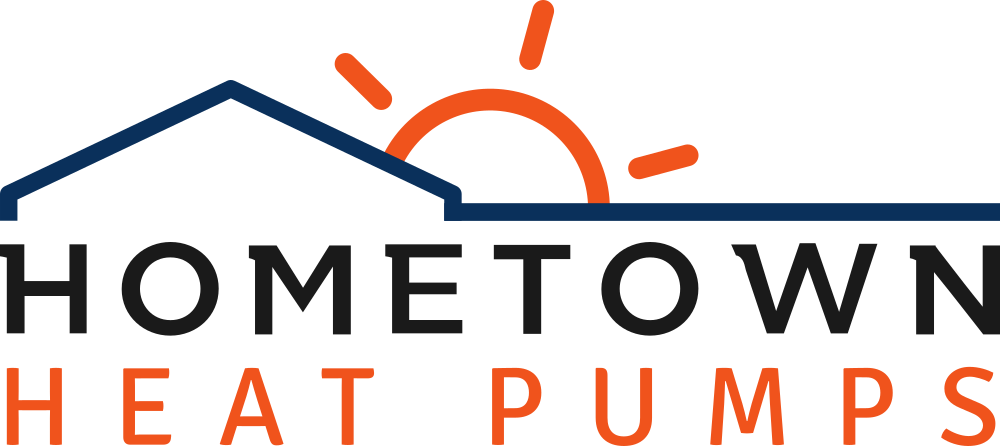

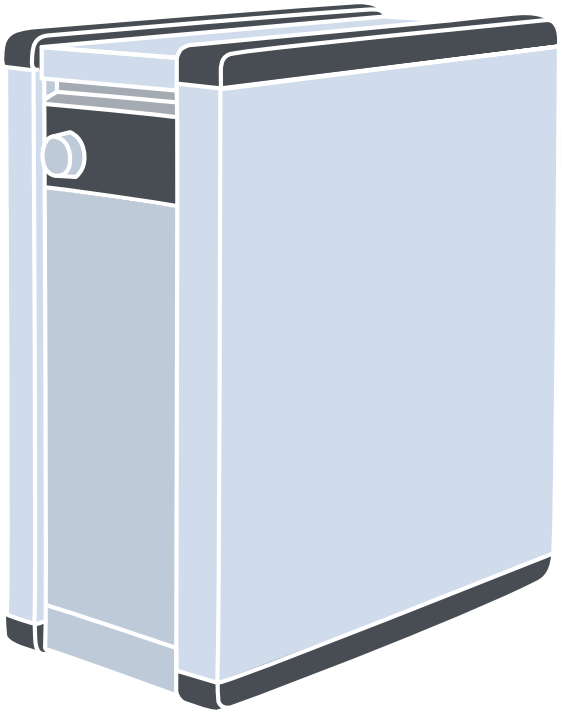

Recent Comments